
Google Keyword Planner is a powerful tool that can help you find profitable keywords for your business. By using this tool, you can discover keywords with high traffic volume, high cost-per-click (CPC), and low competition. These are the types of keywords that can drive valuable traffic to your website and help you generate revenue.
In this blog post, we’ll show you how to use Google Keyword Planner to find profitable keywords for your business. We’ll walk you through the process of accessing the tool, using its features to discover new keyword ideas, and analyzing the results to find the most profitable keywords.
By the end of this post, you’ll have a solid understanding of how to use Google Keyword Planner to find profitable keywords for your business. So if you’re ready to start driving more valuable traffic to your website and generating more revenue, read on!
Step 1: Accessing Google Keyword Planner
To start using Google Keyword Planner to find profitable keywords, you’ll need to have a Google Ads account. If you don’t already have one, you can set one up in just a few minutes by following the prompts and entering some information about you and your business. Once you’ve created your account and logged in, click on the wrench icon in the toolbar at the top of the page and choose “Keyword Planner” from the menu.
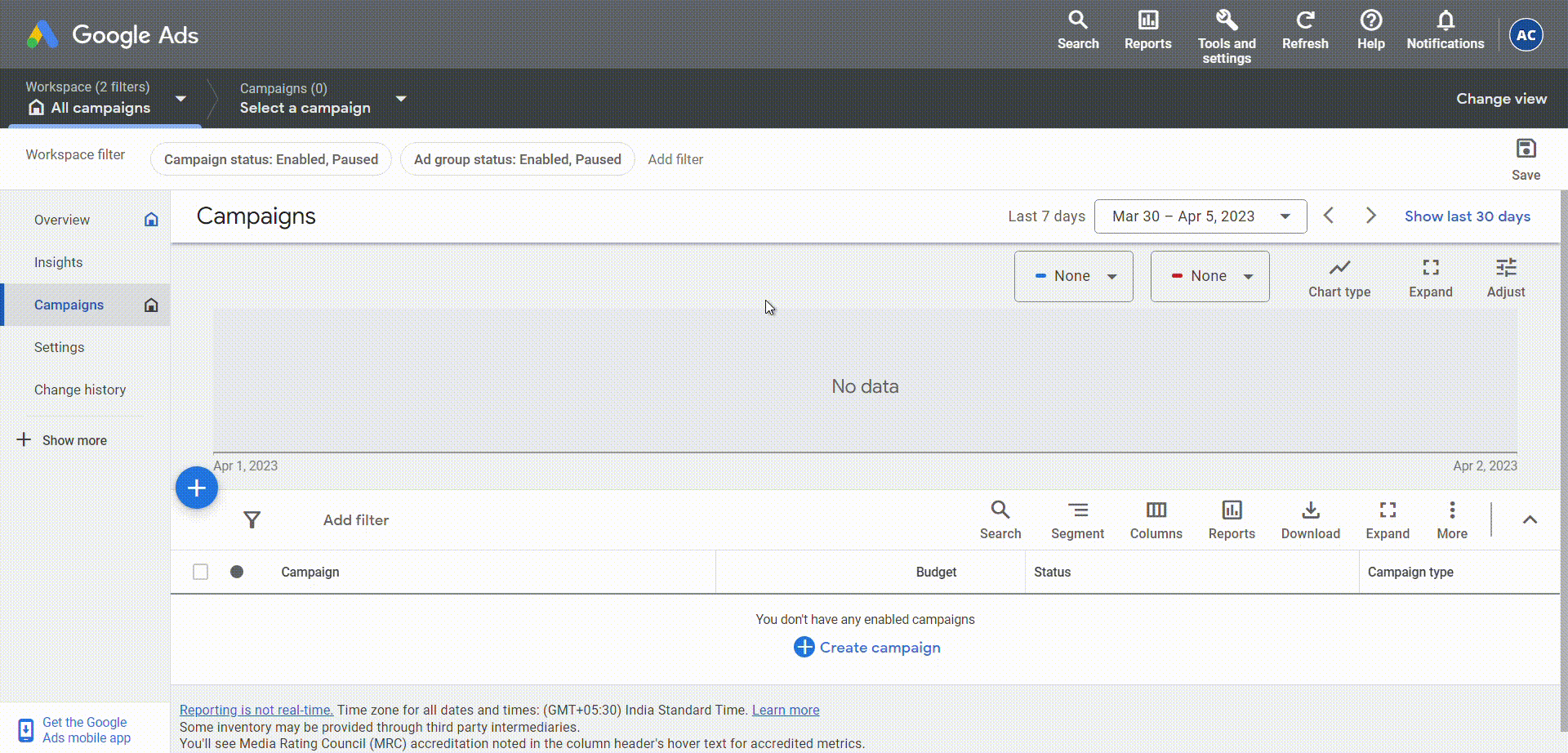
It’s important to note that while Keyword Planner is a free tool, you do need to have a Google Ads account to access it. However, you don’t need to run an active campaign to use the tool - you just need to set up an account.
Step 2: Using the “Discover New Keywords” tool
Once you’ve accessed Google Keyword Planner, you’ll see two different tools: “Discover New Keywords” and “Get search volume and forecasts.” For our purposes, we’ll be focusing on the “Discover New Keywords” tool. This tool allows you to find new keyword ideas by entering products or services related to your business.
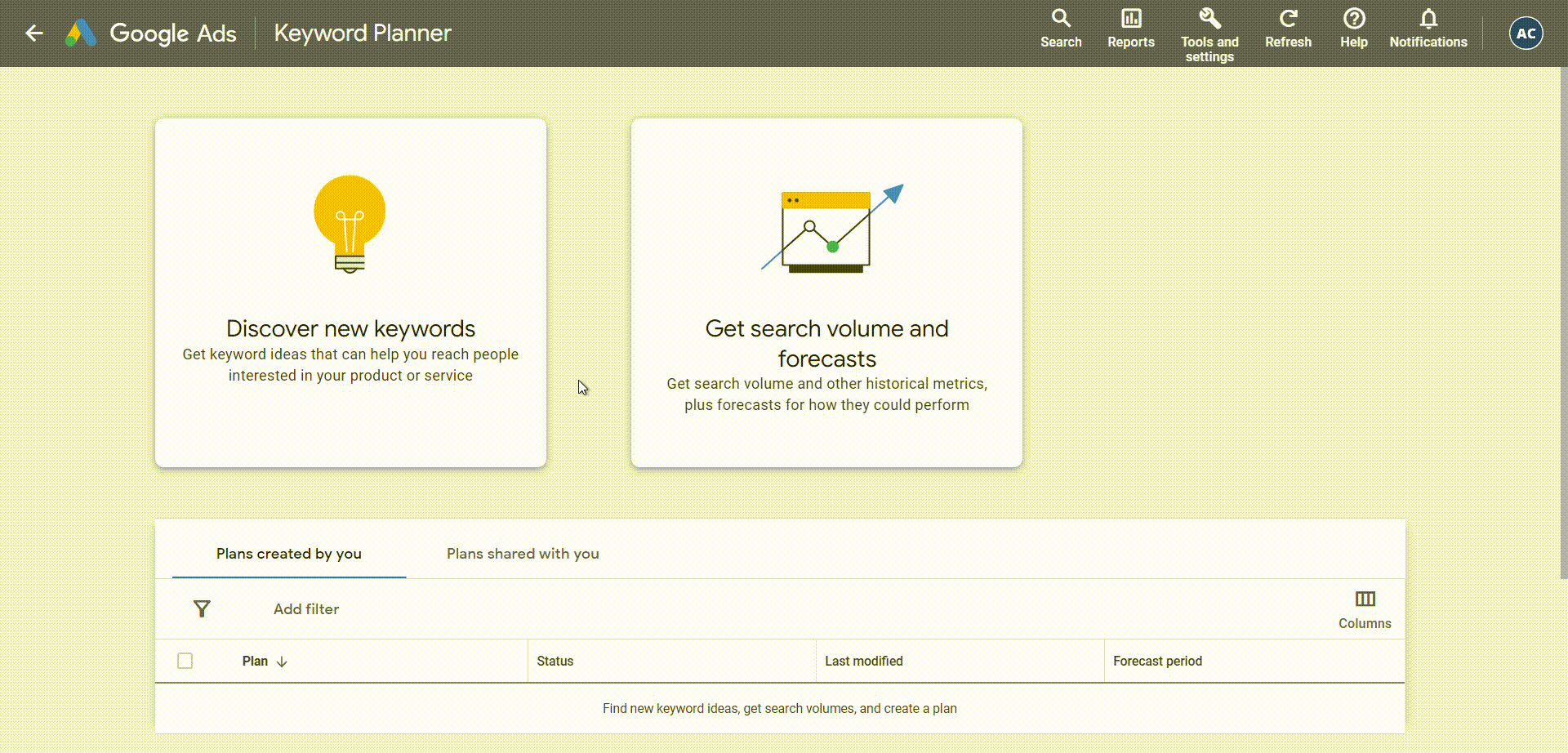
To use this tool, just click on it and simply type in a word or phrase that describes your business and click “Get started” to see a list of related keyword ideas. For example, if you run an eCommerce site that sells cookies, you might enter terms like “gluten-free desserts” or “low-carb cookies.” The tool will then generate a list of related keywords that you can use in your content.
Step 3: Filtering and sorting results
Once you have your list of keyword ideas, you can use the filters and sorting options to narrow down your results. For example, you can filter by location to see only keywords that are popular in a specific geographic area. This can be useful if your business operates in a specific region or if you’re targeting customers in a particular location.
You can also sort by metrics such as search volume, competition, and estimated cost per click to find the most profitable keywords. For example, if you’re looking for keywords with high traffic volume and low competition, you might sort by search volume (high to low) and competition (low to high).
Step 4: Analyzing the Keyword Ideas section:
The Keyword Ideas section provides valuable data on each keyword, including its average monthly searches, competition level, and estimated cost per click. Use this information to identify profitable keywords that have high traffic volume and low competition. These are the types of keywords that can drive valuable traffic to your website and help you generate revenue.
When analyzing the data in this section, pay close attention to metrics such as search volume and competition. High search volume indicates that many people are searching for that keyword, which means it has the potential to drive a lot of traffic to your website. Low competition means that there aren’t many other websites targeting that keyword, which can make it easier for you to rank on the first page of search results.
In addition to search volume and competition, you should also consider the estimated cost per click (CPC) of each keyword. This metric represents the average amount that advertisers are willing to pay for a click on an ad targeting that keyword. Keywords with high CPCs can be very profitable because they indicate that advertisers are willing to pay a lot of money to reach people who are searching for those keywords.
By considering all of these factors - search volume, competition, and CPC - you can identify profitable keywords that have the potential to drive valuable traffic to your website and help you generate revenue.
Conclusion
In conclusion, Google Keyword Planner is a powerful tool that can help you find profitable keywords for your business. By following the steps outlined in this post, you can use this tool to discover new keyword ideas, filter and sort your results to find the most profitable keywords, and analyze the data to make informed decisions about which keywords to target.
Remember that finding profitable keywords is just the first step in driving valuable traffic to your website and generating revenue. Once you’ve identified your target keywords, you’ll need to create high-quality content that incorporates those keywords and provides value to your audience. By doing so, you can improve your search engine rankings and attract more visitors to your website.
So don’t wait - start using Google Keyword Planner today to find profitable keywords for your business. With the right keywords and a solid content strategy, you can drive more valuable traffic to your website and achieve greater success online.